One of the task of Visual Effects supervisor on set is to shot spherical degree high dynamic range (HDR) panoramas. Those panoramas can be very useful in post production as a source of light or reference for computer generated environment. This article briefly goes through all the steps required to create basic HDRI.
Reasons to do on set HDRI capture
-
Use in 3D application for image based lighting
-
Use as background or base for a matte painting
-
360 degree environment projections
-
Reference of the environment
Equipment
-
Camera: Canon 5D Mark 2
-
Lens: Canon 8 mm
-
Tripod
-
Nodal Ninja (Figure 1)
-
Smartphone or pan and paper
-
Camera remote (optional)

Shooting Procedure
-
Mount Nodal Ninja on the tripod head.
-
Mount your camera on Nodal Ninja (NN)
-
Configure Nodal Ninja
Configuring the tripod
Level your tripod as shown on the Figure 2.

Configuring Nodal Ninja
Nodal Ninja purpose is to take parallax free images to make it suitable for stitching in one continues panorama later on.
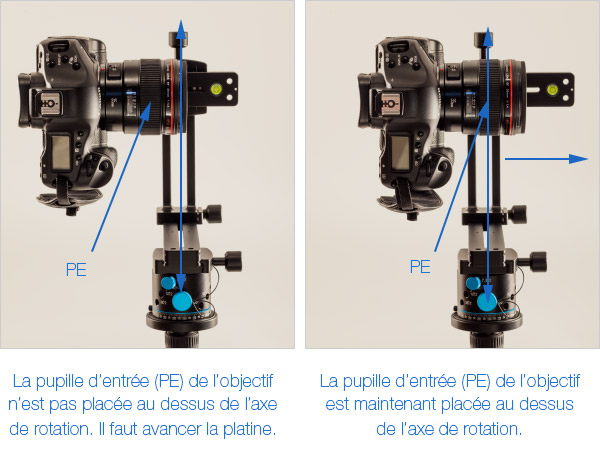
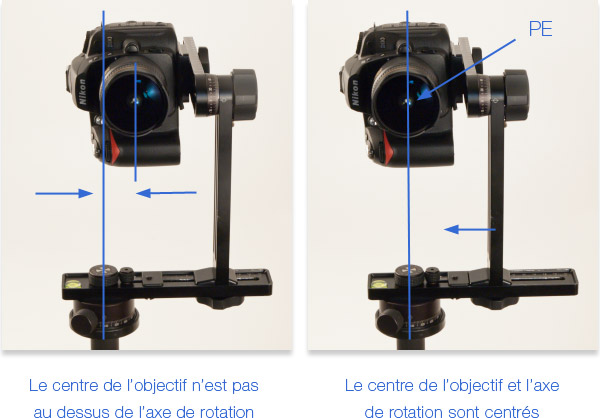
Shooting process
Before shoot checklist
-
Tripod leveled
-
Shoot a slate
-
Image is in focus
-
Camera set to manual mode (M)
-
Autofocus is disabled
-
White balance is locked
-
The exposure note change between each bracket shoot and follow repetitive pattern (e.g 1/25, 1/100, 1/400, 1/25, 1/100, 1/400, and so on).
-
ISO set no higher than 800
Shoot set of picture with different exposure in 4 direction (90 degree angle)
| Assuming that you use 8 mm lens on full frame camera. You have to end up with overlapping pictures for each direction |
Depending on your goal you can shoot between 3-5 pictures for each direction with 1 or 2 f-stop difference.
Slate
It is a good practice to shoot a slate for every panorama that you shooting. The reason for that is when you stiching your photos it might be difficult to find where is one sequence ends and another begins. An example of a slate by using a smartphone illustrated on the Figure 5.
Slate for each panorama should include:
-
Project name
-
Scene (e.g. Forest, Silver Lake, Garage Interior etc.)
-
Point Number (Different shooting point within the same scene)
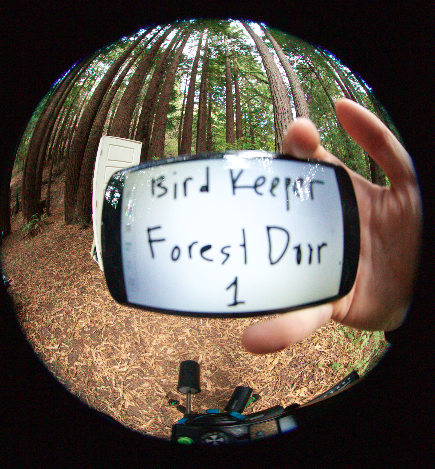
Stitching images together
I would recommend PTGui for stitching your images. It does fantastic job combining multiple exposure Canon RAW images and then stitching it together.
If you did not messed up alignment or image exposure along the way this process should be automatic.
